Can You See If Someone Screenshots Your Instagram Story – Know The Truth!
Instagram Stories are one of the most popular features for sharing short moments with followers. The content lasts 24 hours and then disappears. This makes them perfect for posting casual, temporary content. Many users wonder about the common question, can you see if someone screenshots your Instagram story? Here is the compiled answer!
What Are Instagram Stories?
Instagram stories are short photos and videos that disappear from profiles after 24 hours. The tool allows immediate broadcasting while serving as an efficient method to share information that disappears after 24 hours. Stories function through momentary and informal approaches since they differ from permanent posts.
Can You See if Someone Screenshots your Instagram Story?
Instagram doesn’t send notifications for screenshots, so you can’t know if someone took one. But there are a few clues that might help:
- Repeated Views: If someone shows up multiple times in your viewers list, they might be rewatching your story or screenshotting it. But they could also just be checking it out more than once.
- Messages or Reactions: If someone quickly messages or reacts to your story right after posting, they might have taken a screenshot to save or share it.
- Just Ask: If you’re curious, the easiest way to know is simply to ask them. They might admit to it or share the screenshot with you.
Does Instagram Allow Screenshots of Your Story?
Whether to take a screenshot of someone’s Instagram story is a personal choice; however, there is no restriction on the platform to do so.
Instagram does not notify users when someone takes a screenshot of their story content. In other words, it doesn’t pop up the way Snapchat generates alerts about screenshots.
The platform made this decision to maintain an easy and stress-free user experience. Moreover, it enables users to share material without creating concerns about saved content.
Why Doesn’t Instagram Notify Screenshots?
Instagram has established several reasons why it does not provide screenshot alerts.
- Respecting Privacy: Instagram enables users to maintain privacy in their activities. Instagram users feel comfortable because the app doesn’t notify them when someone screenshots their posts.
- Better User Experience: Every screenshot notification might overwhelm users due to a worse experience. In fact, the Instagram team maintains the user experience simple and enjoyable for all members.
- Encouraging Sharing: Users can freely share content without needing to monitor which part of their content on Instagram. Spaces on Instagram are intended for sharing whereas tracking is not one of its main features.
- Snapchat Is Different: The private sharing function of Snapchat creates screenshot alerts for users because of its design for secure communication. Due to its open nature, Instagram does not convey the platform spirit through notifications.
Instagram Story Privacy Settings
Instagram lets you control who can see your stories. You can choose from a few privacy options:
- Private Account: People who follow you alone can see your Instagram stories because your account remains private.
- Close Friends: The Close Friends List option enables you to share your narrative with a select few people through its dedicated feature.
- Hide Your Story: You can make your stories invisible to specific followers through ‘Hide Your Story’ while remaining connected to them.
- Replies: Users determine through settings whether their story recipients may respond.
These settings help you control who views and interacts with your stories.
What Happens If You Screenshot an Instagram Story?
If you screenshot someone’s Instagram story, nothing happens. Instagram won’t notify the person who posted it. The image or video simply gets saved to your phone.
However, there’s an exception: If someone shares a story with you via Instagram Direct (private message), they can see who’s viewed it. But for regular stories, no notifications are sent if someone screenshots.
How to Protect Your Instagram Stories
Several security measures exist that help you protect your stories from screenshotting behaviour.
- Close Friends provides an option to share your stories with a group of friends through this specific Instagram feature.
- The Hide Your Story function allows you to hide your story content from particular followers without removing them.
- By using Instagram, we can effortlessly deactivate the function that allows others to share our personal stories through Direct Messaging.
How Can You Take A Screenshot Without Being Detected?
Several times something might feel interesting while scrolling on the Instagram app. You want to keep it saved to view it later. Probably, that’s the only reason you take a snap of someone’s story or posts posted on their profile.
While it’s non-detectable, but still if you wish, try some completely anonymous tricks to steal someone’s story, without even taking screenshots:
Use save icon: Luckily, You can do it by using the save icon next to a post. By tapping the bow-like icon you add the particular post in your collection, ultimately compiled in a place where you can find it anytime.
![]()
Like post, watch later: Also, when you like a post on Instagram, there is a feature on Instagram (IG) where all the posts you liked are collected. So, if you want to watch it later, like the post. However, this works for posts only, not stories.
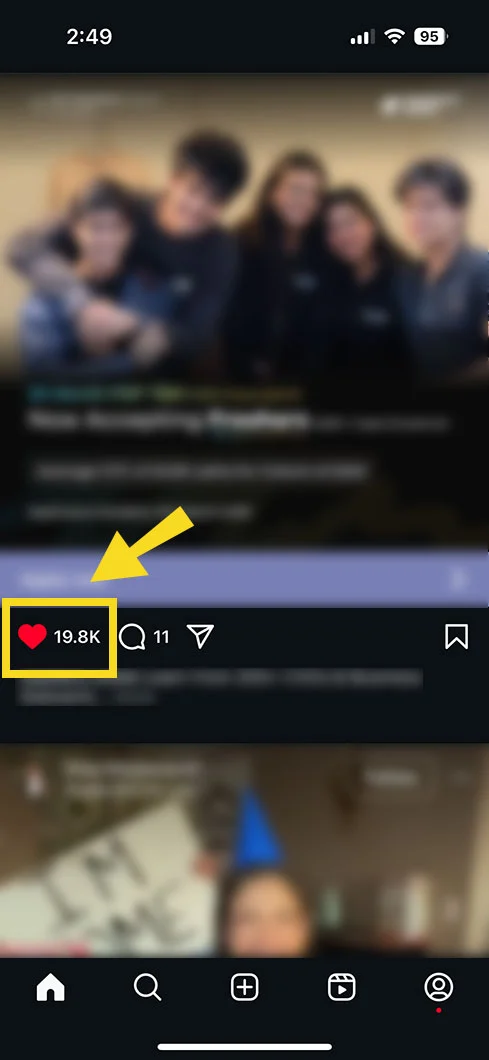
Use another device to click a picture: This trick is when you use another device to click the picture of someone’s story or post. So, you open the story and quickly capture the moment. This will not notify the owner and you are chill pill.
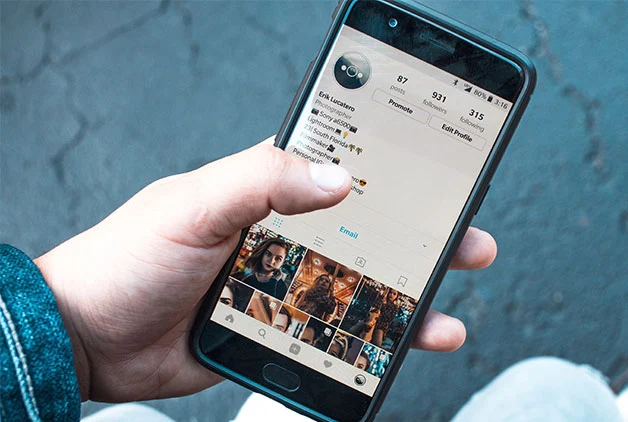
Using Instagram on the Web: Instagram can inform about someone taking screenshots of their posts on its mobile app, but not in the web version. So, you are safe when taking screenshots while using Instagram on your browser.
Either way, you have options to save the posts for later.
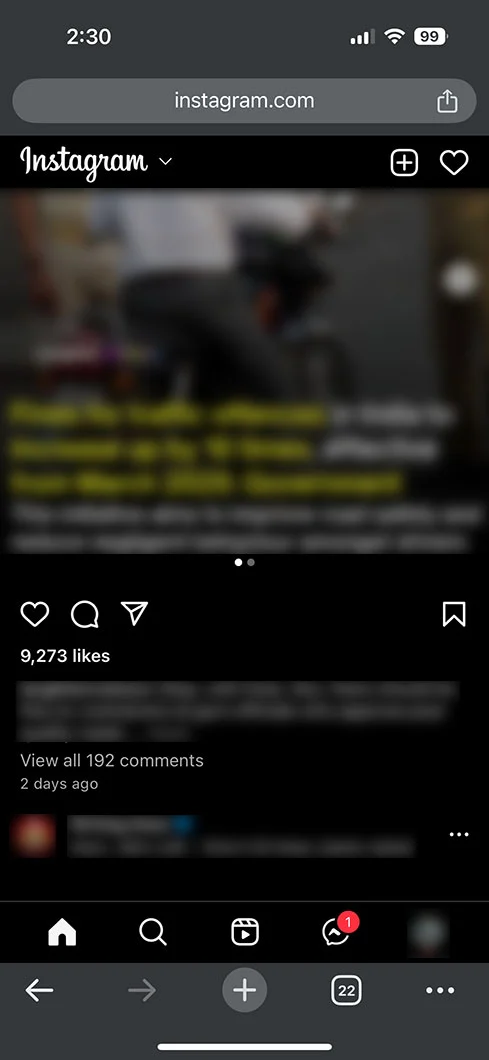
Can You See Who Views Your Instagram Story?
Yes! Instagram lets you see who views your story. If you want to know number of viewers on your story, just swipe your story. Moreover, if we talk about the common query, can you see if someone screenshots your Instagram story? So, the answer is no. While you can see who viewed it, you won’t know if anyone saved it.
Conclusion
Can you see who screenshots your Instagram story?? In a nutshell – No feature on Instagram shows you whether someone takes a screenshot of your story content. The screenshot notification feature is currently not available on Instagram, as it used to be in 2018. Honestly, you don’t need to worry about it. The best is – hide the person you don’t want to share your stories with or just share it with your closed friends list only. For more help, contact Instagram’s official team.
Frequently Asked Questions:
Qs 1: Can People See If You Screenshot Their Instagram Story
No, no alert for taking screenshots for Instagram stories. It’s now completely anonymous to the profile owner that you have screenshotted.
Qs 2: How To Know If Someone Screenshots Your Instagram Story
Unfortunate for some, but actually an ok scenario: You don’t find if someone snapped a picture of the story you posted on Instagram.
Qs 3: Does Instagram Notify When You Screenshot A Story
Previously in 2018, Instagram used to notify users about someone taking screenshots of your IG stories. However, due to the negative feedback and people being unsatisfied with the feature, they disabled it, and now no notification is sent to any user.
Qs 4: How do you save Instagram pictures without screenshots?
Apart from screenshotting, you can still have the post saved on your device to see it later when the time allows. Well, you can do it by choosing the save icon (you get it in the bottom right of the post) option. Also, when you like the post, it gets recorded in a liked section, which you can access anytime in your account settings.
Qs 5: Can third-party apps detect Instagram screenshots?
Even when Instagram is not informing users if someone takes screenshots of their story, how can third-party apps detect it? Absolutely not possible. Do not trust such claims as they might be fatal to your account.

