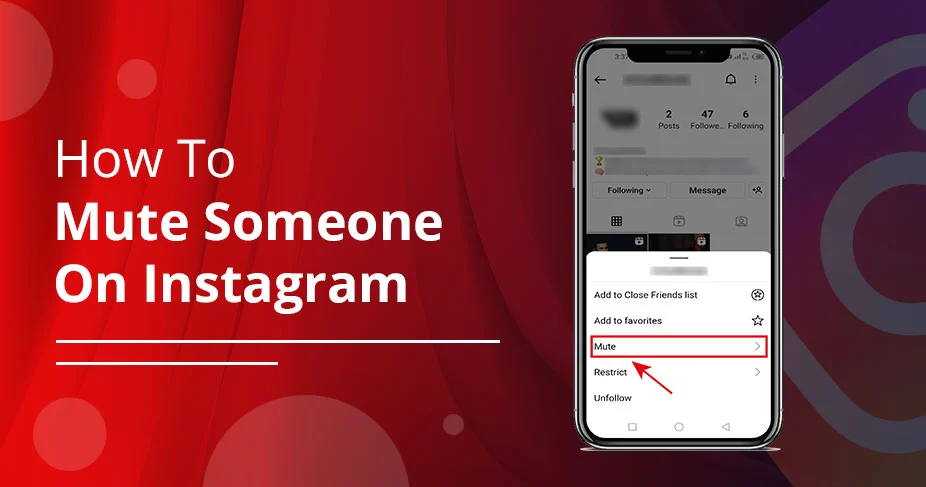How To Mute Someone On Instagram Without Unfollowing!
Are you tired of unwanted groups or friend requests on Instagram? Well, it is irritating when continuous message notifications pop up on your screen. On this occasion, you probably thought to block the person or leave the group But stop.
Instead of unfollowing or permanently blocking someone on Instagram, muting is a relevant option to opt for. It allows you to see his profile and activities without completely severing ties. It is really helpful when you need a temporary cut-off without actually ending your friendship.
Let’s get started to know everything about it.
Key Takeaways
To mute someone on Instagram:
- On a post, tap the three dots > Mute.
- On a story, long-press their profile pic > Mute.
- In DMs, open the chat > click their name > turn off message or call notifications.
What Does “Mute” Mean on Instagram?
The term “Mute” is very interesting. In the real world, ‘mute’ means silence — no sound, no noise. In the social world, it’s quite the same, but with a twist — it means keeping someone quiet on your feed without them ever knowing. It’s like following the “silent” option without making a scene.
Muting someone on Instagram lets you quietly hide their posts, stories, or messages—no unfollowing, no blocking, no hurt feelings. Just peace in your feed, your way. It doesn’t affect your relations, and you avoid them instantly.
It is a private action that you perform. No one tells you to mute, even if they might not be familiar with your action, as Instagram doesn’t notify the person being muted.
If you mute someone, then you still connect like before, follow each other and see their profile. You will just avoid seeing his posts and stories in your feed.
Types of Mute Options on Instagram
The Instagram mute option selectively hides content from specific accounts. You can choose where to hide them from. Apart from hiding content, it also takes a toll on notifications. Let’s find out.
- Mute only posts: This allows you to mute them through the posts they publish, so you won’t get unwanted posts in your feed.
- Mute only stories: If you regularly get unwanted stories and want to hide them, you can enable the option to mute only stories.
- Mute both posts and stories: Again, if you are fed up with constant posts or stories from a particular account, you can mute both by enabling this option.
- Mute messages (DMs): If you want to mute unwanted messages from an account or group, enable the mute option and get rid of them.
How to Mute Someone on Instagram: Step-by-Step
To hide someone on Instagram is easy. You can do this by performing a few simple steps using your account. There are several different options available as per their preferences. Let’s look at the below-stated guide.
1. Mute via Their Profile
Muting someone from their profile is just a five-finger gesture. You can follow the simple steps to do it.
-
Go to profile:
Go to your Instagram account. Access the account you want to mute.
-
Click on “Following”:
In your Instagram profile, hit the “Following” option. You can see who you are following.
-
Choose the “Mute” option:
From the list of multiple accounts, choose the specific account you want to mute, click on the 3 dots (…) and choose the ‘Mute’ option
-
Choose what to mute:
Once you choose the mute option, you can choose where you want to mute posts/ stories.
-
Choose the option
Once, you can toggle the options based on your preference. Now, the person has been muted!
Helpful Info:
Once you enable the mute option, their posts and stories (or both, depending on your choice) will no longer appear in your feed. The person you mute won’t be notified. Additionally, whenever you want, you can unmute that person.
2. Mute From a Post or Story
This is a common reason for muting someone on IG. Unwanted posts and stories often litter your Insta feed. To remove it, you can opt for the following steps.
-
Find the Content
To mute from the post or story, first find it.
-
Click three dots (…)
Click on the three dots (…) option from the top right corner of the post or story.
-
Select “Mute”.
You have to click on the mute option from the visible screen.
-
Choose Option
Choose “Mute Posts“, “Mute Stories,, Or “Mute Posts and Story“.
3. Mute Someone in Direct Messages (DMs)
What? When does something go wrong in your DM? It is really frustrating. Either it happens to your connected groups or people sitting on DM. The only option is to calm it down. Let’s know the steps described.
-
Open Instagram:
Head to your Instagram application on your device.
-
Access DMs:
Go to your direct messages (DMs) option. It is visible in the top right corner as a ‘paper airplane icon.
-
Select Conversation:
Choose the specific chat with the person you want to mute.
-
Open Profile Info:
You will see the person’s name at the top. Just click the name
-
Click on Mute Option:
You’ll see the option to mute as in the bell icon; just tap on it
-
Mute the Messages
After tapping on the option, you will see options like “Mute Messages” or “Mute Calls” (or both). Toggle the switch to the on position to mute their messages.
How to Unmute Someone on Instagram
If you want to reconnect with someone you muted on Instagram then it’s easy. If you muted them to clear up your feed but changed your mind, just follow these simple steps. It will unmute them and see their posts again.
1. Open the person’s profile:
You’ll need to find the profile of the person you want to unmute.
2. Find the “Following” button:
After viewing their account, you’ll see the “Following” button. It will appear below the bio and profile picture if you’re already following. If you’re not, you may see an ellipsis (three dots). Click on it to see the “Unmute” option.
3. Tap “Mute”:
Once you reach the “Following” button or ellipsis, click on it.
4. Turn off the switch:
You’ll see options like Mute Messages, Mute Calls, Posts, Stories, and Notes. Just turn off the switch next to what you want to unmute, like Posts or Stories.
Does Instagram Notify Them If You Mute?
No, Instagram cannot notify users when they have been muted. This is a private activity you do with your account.
When you mute someone, their posts and stories won’t show up for you—but they can still see and interact with your content.
Instagram’s mute function has many options. It includes muting from stories and messages. Apart from this, you can also mute unwanted notifications from a particular account.
Apart from muting individual accounts, you can do the same with groups. If you feel that the messages from a group you are a part of are bothering you, then you can choose to mute it. This is also a private activity, and no one will notify you of this.
Muting vs Blocking vs Restricting: What’s the Difference?
Muting, blocking, and restricting are three features to limit interactions with your friends in the social world, especially on Instagram. Each feature has a different effect to restrict the user, as the muting feature hides the user’s content from the feed. Restricting, on the other hand, is a less drastic option that allows the controlling of certain interactions. However, blocking is a permanent solution to prevent all interactions.
In essence:
- Mute: “Out of sight, out of mind”.
- Block: “Complete Cut Off – No contact”.
- Restrict: “Limited interaction can be possible”.
FAQs
Q1. How do I stop seeing someone’s Instagram posts without unfollowing them?
You can “mute” them to stop seeing them. It will hide their Content (posts and stories) from your feed. However, they will not be notified, and you can still see the content.
Q2. When I mute someone on Instagram will they know?
No! If you mute someone on Instagram, then they will not get any notification of it. It is your activity that you are performing.
Q3. How do I stop seeing someone on Instagram?
For temporary purposes, you can stop seeing someone’s posts and stories when you mute them. On the other hand, for a permanent solution, you can block the account directly.
Q4. How do you mute one of your Instagram accounts?
To mute someone on your Instagram, just tap in your account and click the following. Now choose the account which you want to mute. It can be done by clicking the three dots and selecting the mute option.
Final Thoughts
Muting someone on Instagram helps to take a break from that particular account without blocking them. It is a comprehensive way to manage your feed and make it look good. Also, when we follow someone on Instagram for a particular content, and suddenly it changes, muting can be the best option. It also calms down your feed and gets only the content of relevant interest.
If you ever want to use this feature, this blog is the complete guide for you. Comment below about your experience.